As a digital agency with many incredible tools at our disposal, we can sometimes take for granted the more simplistic apps we use on a daily basis — the ones that make our lives easier, more enjoyable, and more creative. When talking with our team, we decided to put together a useful list of 9 apps (that aren’t social media) that our team uses daily. Hopefully, some of these apps can help you stay healthy, entertained, creative, or productive the next time Facebook and Instagram go down!

1. Jason Wilson – Slack
One of my primary apps is Slack, both on my computer and phone. Slack is our primary method of internal communication at Y. It allows us to keep a record of conversations about all of our projects and lends well to collaborating with both our local and global teams, as well as clients directly. When I’m not at my computer, notifications are sent to my phone allowing me to stay on top of conversations as they occur, regardless of where I am during these pandemic times.
2. Jayan Gnanakumaran – Focos
I’m really loving Focos, a photograph app! It’s able to take the depth information that is available with newer iPhones and you can adjust aperture, focus, and even add lighting inside a scene using that depth info. It’s really fun to play with and can really take images to another level with some of these small but mighty adjustments.


3. Allan Guinto – Strava
Strava has become my go-to when I’m heading out the door for some exercise. It’s perfect for my cycling and running records and it helps map my routes. Keeping track of my pace has also become a lot easier with the app, and it has been a great way to encourage my friends and family to get out for some exercise too. We’re able to compare our statistics and share our recent runs or cycles (so I guess it is a little bit like social media!).
4.Wendy Mullin – Audible
When you spend as many hours as we do in front of screens, it can be hard to go home and watch something on another screen to relax, so I’ve found myself listening to more and more audiobooks and podcasts on the Audible app. It’s easy to use, very well categorized and has practically every topic you could want to learn more about. Lately, I’ve been enjoying some vintage episodes of CBC’s “Vinyl Café” and the podcast “Heists” narrated by Sir Michael Caine. A fantastic way to unwind after a long day.

5. Nicole French – Google Keep
This app is definitely inspired by the native notes and reminders apps built into most phones but Google Keep’s big win is that it makes collaboration a breeze with family and friends who already have Google accounts. It’s easy to add my partner to our ongoing grocery list or have colleagues be able to add and edit my extensive to-do list. If you’re as much of a fan of collaboration as I am, Google Keep needs to become your go-to notes app.
6. Kevin Cascagnette – VSCO
If I got a dollar every time I told someone to download and start using VSCO to edit their iPhone and smartphone photos…well, I wouldn’t have to work at Y anymore. It’s my go-to app whenever I’m editing photos as I find its library of filters a great starting point to get the results I’m really looking for. It also has a fairly powerful RAW editing suite that allows you to get in and adjust the shadows, highlights, exposure and more with a great degree of fidelity. The paid version of the app adds even more tools that take your photos up a notch too.

7. Maria Sazhneva – Shazam
Music is everything for me. It helps me stay productive, let off steam, and energizes me for a workout. I really just can’t live without music and Shazam helps me continue to build my library of favourites. If you haven’t heard of Shazam by now, I’m amazed. It makes finding out the name of that earworm you keep hearing on the radio or in the store a breeze and can automatically add the tagged songs to your Spotify or Apple Music libraries. Next time you hear that song you don’t know the name of on an Apple commercial, Shazam will be your best friend!
8. Laila Alshawa – Asana
With all of our team members working on so many projects at so many different stages of development, it would become challenging to keep track of tasks and details if we relied only on emails, meetings, and spreadsheets. That is why we decided to use Asana. Asana is our project and tasks management software that helps us keep track of deadlines, budgeted hours, and progress on numerous projects across our global team. There is certainly no shortage of project management systems out there, and even though our team uses other project management software for more complex projects, we’ve found that the simplicity and integration capability of Asana has made it stand out from the crowd! I think many of us would be very overwhelmed if not for Asana helping us keep track of all the moving pieces.

8. Crys Wiltshire – GoodReads
As an avid reader, I rely on Goodreads to catalogue my home library, as well as keep track of my reading habits, and annual goals. The ‘Want to Read’ feature is a great way to set reminders when I get book recommendations from friends and colleagues. Goodreads also allows me to keep up to date with what my fellow book nerd friends are reading so we can compare and chat about what we find most interesting. I’m at 54/75 books so far for 2021!


